Another observation: playable character
This post is my observation on the playable character, NPCs, and the camera. Awesome stuff if you’re interested. Otherwise, nothing to see here.
Continue readingI honest have not tested this idea and I’m not even sure it’s going to work at all. Nevertheless, the Advance games present something curious and unused: the sprite behaviour 0×0B. You might wonder what’s so interesting about it, and let’s explain it. 0×0B, whenever the screen fades (often from exiting a menu – I haven’t actually checked if the XSE “fadescreen” command triggers it as well) the first person shifts from the hero to whatever sprite has this behaviour set to them provided that they’re on the screen.
Also, remember that “camera” command (“special 0×113″)? I believe that all it really does is, similar to what 0×0B does, shifts what the “camera” focuses on (to an invisible sprite, turning the hero into an NPC with the index 0xFF) and when people execute an applymovement command to 0×7F (which controls this original sprite) the screen moves too. (Question: does 0×7F exist only when the camera is activated?) And because sprite 0×7F can be treated like any other sprite, you can apply something as funky as a movesprite command to it. (Don’t attempt to hide 0×7F when the camera is activated, nor attempt to hide 0xFF when the player is in control of the camera. Something… funny will happen.)
Using the movesprite command on 0×7F as I mentioned above, in conjunction with the applymovement command 0×7F, you could effectively pan the camera along the level. 3D Zelda-style area overviews, anyone?
By the way, since the playable character has no script assigned to him/her, the game will crash when whatever’s being controlled attempts to talk to the player. I gotta wonder if there’s actually a way to give 0xFF a script.
Originally posted on the old Rijon website, now offline. Archive link.